
if you find this error on your CWP Panel server and you have try all you can but to no avail.
Here is the screenshot of the error below:
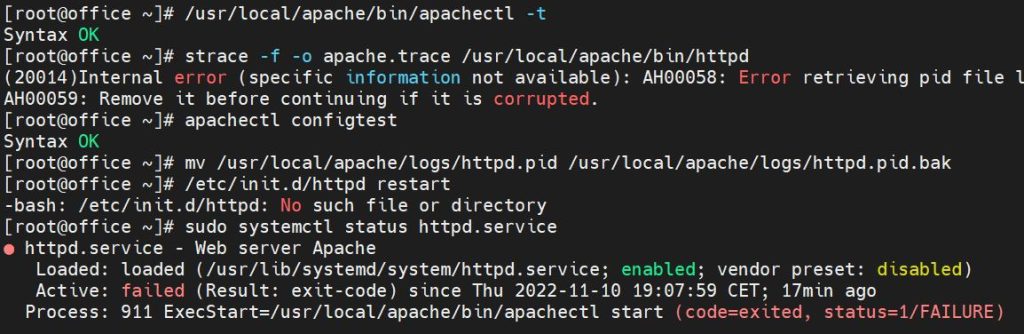
Here is what you gonna do, connect to your server on SSH and input these:
[root@office ~]# mv /usr/local/apache/logs/httpd.pid /usr/local/apache/logs/httpd.pid.bak
[root@office ~]# systemctl restart httpd.service
[root@office ~]# systemctl status httpd.service
Here is the end result:
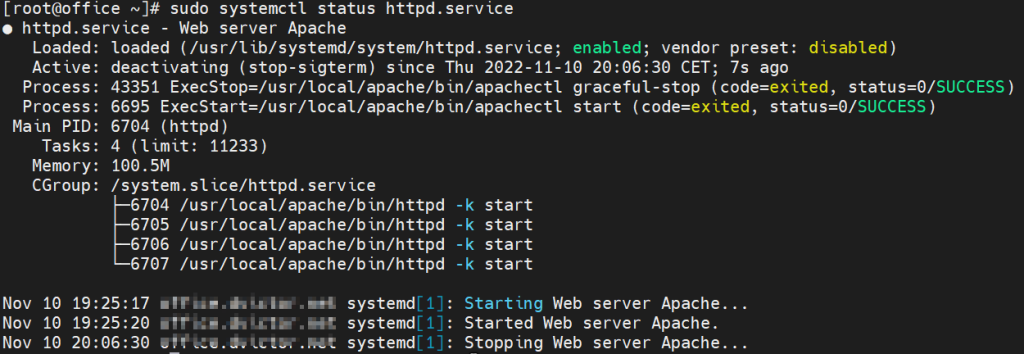
Please drop some note to thank us!


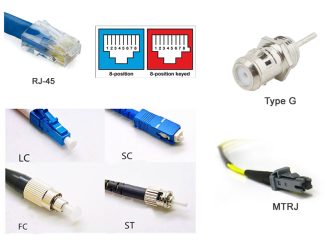

Be the first to comment