
Today in this article we will see how a python script automatically logs into a Cisco Router/switch using telnet and configure a loopback interface or vlans.
Here is our topography:
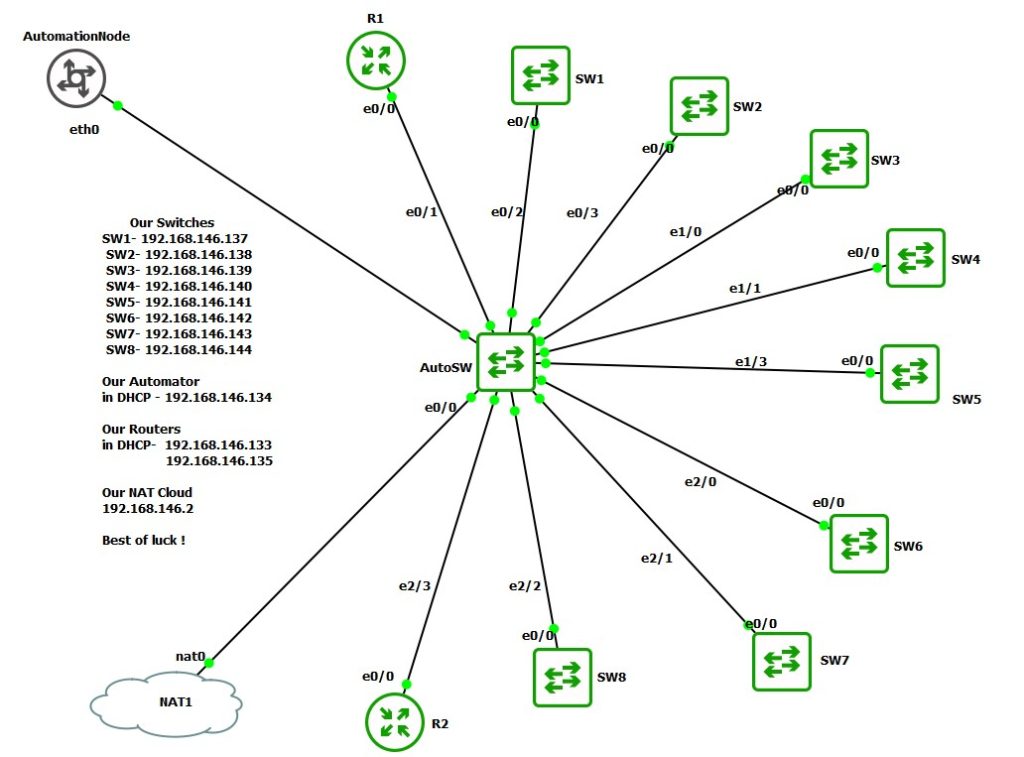
Here is the working Python script sample from python’s website
import getpass
import telnetlib
HOST = "192.168.146.132"
user = input("Enter your Telnet Username: ")
password = getpass.getpass()
enablepassword = getpass.getpass()
tn = telnetlib.Telnet(HOST)
tn.read_until(b"Username: ")
tn.write(user.encode('ascii') + b"\n")
if password:
tn.read_until(b"Password: ")
tn.write(password.encode('ascii') + b"\n")
tn.read_until(b"R1>")
tn.write(b"enable\n")
tn.write(enablepassword.encode('ascii') + b"\n")
tn.write(b"configure terminal\n")
tn.write(b"interface loop0\n")
tn.write(b"ip address 8.8.8.8 255.255.255.0\n")
tn.write(b"end\n")
tn.read_until(b"R1#")
tn.write(b"show ip interface brief\n")
tn.write(b"exit\n")
print(tn.read_all().decode('ascii'))We are basically telling Python to:
- Telnet on 192.168.146.132
- Prompt for Username
- Prompt to type login password and also ensure that the typed characters are not displayed on the screen as we have used getpass module.
- As soon as we se R1> on the screen, we will execute “enable” command which should prompt to enter enable password.
- The python script then executes “conf t” and goes to global configuration mode
- Then it executes “interface loop 0“
- Then it executes “ip address 8.8.8.8 255.255.255.0“
- Then it executes “no shutdown“
- Then it executes “end“
- Then it executes “show ip interface brief“
- Then it exits
- Then it prints the output.
Here is the output of the Python script execution:
Here is python script to run loop/repeated tasks on a single switch/router
import getpass
import telnetlib
HOST = "192.168.146.137"
user = input('Enter your telnet username please: ')
password = getpass.getpass()
tn = telnetlib.Telnet(HOST)
tn.read_until(b'Username: ')
tn.write(user.encode('ascii') + b'\n')
if password:
tn.read_until(b'Password: ')
tn.write(password.encode('ascii') + b'\n')
tn.write(b"enable\n")
tn.write(b"cisco\n")
tn.write(b"conf t\n")
for n in range (2,101):
tn.write(b"vlan " + str(n).encode('ascii') + b"\n")
tn.write(b"name Users_Vlan_" + str(n).encode('ascii') + b"\n")
tn.write(b"end\n")
tn.write(b"exit\n")
print(tn.read_all().decode('ascii'))Here is python script to run loop/repeated tasks on a several switches/routers
import getpass
import telnetlib
HOST = "localhost"
user = input('Enter your telnet username please: ')
password = getpass.getpass()
f = open ('myswitches')
for IP in f:
IP=IP.strip()
print ('Configuring vlans on switch ' + (IP))
HOST = IP
tn = telnetlib.Telnet(HOST)
tn.read_until(b'Username: ')
tn.write(user.encode('ascii') + b'\n')
if password:
tn.read_until(b'Password: ')
tn.write(password.encode('ascii') + b'\n')
tn.write(b"conf t\n")
for n in range (2,101):
tn.write(b"vlan " + str(n).encode('ascii') + b"\n")
tn.write(b"name Users_Vlan_" + str(n).encode('ascii') + b"\n")
tn.write(b"end\n")
tn.write(b'exit\n')
print(tn.read_all().decode('ascii'))Here is python script to run several tasks on several Switches & Routers
import getpass
import telnetlib
HOST = "localhost"
user = input('Enter your telnet username please: ')
password = getpass.getpass()
f = open ('myswitches')
for IP in f:
IP=IP.strip()
print ('Configuring vlans on switch ' + (IP))
HOST = IP
tn = telnetlib.Telnet(HOST)
tn.read_until(b'Username: ')
tn.write(user.encode('ascii') + b'\n')
if password:
tn.read_until(b'Password: ')
tn.write(password.encode('ascii') + b'\n')
tn.write(b"conf t\n")
tn.write(b"vlan 2\n")
tn.write(b"name Second\n")
tn.write(b"exit\n")
tn.write(b"vlan 3\n")
tn.write(b"name Third\n")
tn.write(b"exit\n")
tn.write(b"vlan 4\n")
tn.write(b"name Fourth\n")
tn.write(b"exit\n")
tn.write(b"vlan 5\n")
tn.write(b"name Fifth\n")
tn.write(b"end\n")
tn.write(b'exit\n')
print(tn.read_all().decode('ascii'))Here is python script to run backup configuration on Switches & Routers and the ‘myswitches‘ file
#backup configuration file
import getpass
import telnetlib
user = input('Enter your telnet username please: ')
password = getpass.getpass()
f = open ('myswitches')
for IP in f:
IP=IP.strip()
print ('Get the running configuration from switch ' + (IP))
HOST = IP
tn = telnetlib.Telnet(HOST)
tn.read_until(b'Username: ')
tn.write(user.encode('ascii') + b"\n")
if password:
tn.read_until(b'Password: ')
tn.write(password.encode('ascii') + b'\n')
tn.write(b"terminal length 0\n")
tn.write(b"show run\n")
tn.write(b'exit\n')
readoutput = tn.read_all()
saveoutput = open("switch" + HOST, "w")
saveoutput.write(readoutput.decode('ascii'))
saveoutput.write("\n")
saveoutput.close #myswitches files
192.168.146.137
192.168.146.138
192.168.146.139
192.168.146.140
192.168.146.141
192.168.146.142
192.168.146.143
192.168.146.144Let me know if you find this article useful. Do have a great day!


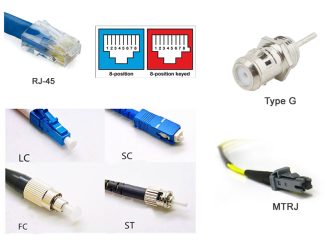
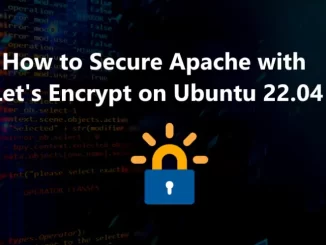
Be the first to comment